New Firmware Updates for Fujifilm X100V, X-E4, X-Pro3, X-T30 II, GFX 50R and GFX 50S II
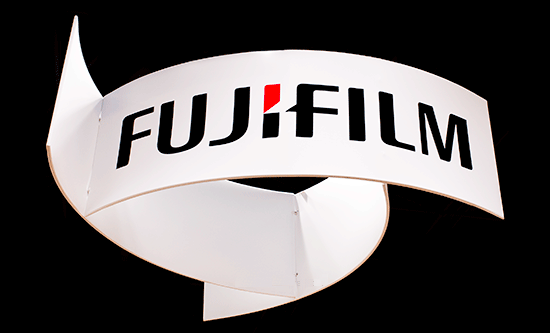
The new firmware updates for Fujifilm X100V, X-E4, X-Pro3, X-T30 II, GFX 50R and GFX 50S II cameras are now available for download. You can follow the links below to download the firmware updates.
Download links:
Fujifilm X100V Firmware Update Ver.2.10
Revised specification from Ver.2.021 to Ver.2.10
- The following specification has been revised to improve compatibility with SDXC memory card format.
The maximum number of frames that can be recorded in a single folder has been changed from 9,999 to 999.
If you are using a macOS computer to process recorded files in the SDXC memory card, make sure to follow the procedure below before upgrading the firmware. Follow the instructions in “II-2. If using an SDXC memory card with existing files or one that has not been recently formatted:” in the article titled “Important notice for consumers processing FUJIFILM digital camera files using macOS” that was published on Feb. 2 in this web site and then format the SDXC memory card before using it.
Fujifilm X-E4 Firmware Update Ver.1.10
Revised specification from Ver.1.04 to Ver.1.10
- The following specification has been revised to improve compatibility with SDXC memory card format.
The maximum number of frames that can be recorded in a single folder has been changed from 9,999 to 999.
If you are using a macOS computer to process recorded files in the SDXC memory card, make sure to follow the procedure below before upgrading the firmware. Follow the instructions in “II-2. If using an SDXC memory card with existing files or one that has not been recently formatted:” in the article titled “Important notice for consumers processing FUJIFILM digital camera files using macOS” that was published on Feb. 2 in this web site and then format the SDXC memory card before using it.
Fujifilm X-Pro3 Firmware Update Ver.1.30
Revised specification from Ver.1.23 to Ver.1.30
- The following specification has been revised to improve compatibility with SDXC memory card format.
The maximum number of frames that can be recorded in a single folder has been changed from 9,999 to 999.
If you are using a macOS computer to process recorded files in the SDXC memory card, make sure to follow the procedure below before upgrading the firmware. Follow the instructions in “II-2. If using an SDXC memory card with existing files or one that has not been recently formatted:” in the article titled “Important notice for consumers processing FUJIFILM digital camera files using macOS” that was published on Feb. 2 in this web site and then format the SDXC memory card before using it.
Fujifilm X-T30 Mark II Firmware Update Ver.1.10
Revised specification from Ver.1.00 to Ver.1.10
- The following specification has been revised to improve compatibility with SDXC memory card format.
The maximum number of frames that can be recorded in a single folder has been changed from 9,999 to 999.
If you are using a macOS computer to process recorded files in the SDXC memory card, make sure to follow the procedure below before upgrading the firmware. Follow the instructions in “II-2. If using an SDXC memory card with existing files or one that has not been recently formatted:” in the article titled “Important notice for consumers processing FUJIFILM digital camera files using macOS” that was published on Feb. 2 in this web site and then format the SDXC memory card before using it.
Fujifilm GFX 50R Firmware Update Ver.2.40
Revised specification from Ver.2.30 to Ver.2.40
- The following specification has been revised to improve compatibility with SDXC memory card format.
The maximum number of frames that can be recorded in a single folder has been changed from 9,999 to 999.
If you are using a macOS computer to process recorded files in the SDXC memory card, make sure to follow the procedure below before upgrading the firmware. Follow the instructions in “II-2. If using an SDXC memory card with existing files or one that has not been recently formatted:” in the article titled “Important notice for consumers processing FUJIFILM digital camera files using macOS” that was published on Feb. 2 in this web site and then format the SDXC memory card before using it.
Fujifilm GFX 50S Mark II Firmware Update Ver.1.10
Revised specification from Ver.1.02 to Ver.1.10
- The following specification has been revised to improve compatibility with SDXC memory card format.
The maximum number of frames that can be recorded in a single folder has been changed from 9,999 to 999.
If you are using a macOS computer to process recorded files in the SDXC memory card, make sure to follow the procedure below before upgrading the firmware. Follow the instructions in “II-2. If using an SDXC memory card with existing files or one that has not been recently formatted:” in the article titled “Important notice for consumers processing FUJIFILM digital camera files using macOS” that was published on Feb. 2 in this web site and then format the SDXC memory card before using it. - Other minor firmware bug has been fixed.
Fujifilm GFX 50S II body: $3,999 at Amazon, B&H, Adorama.
Fujifilm X100V: $1,399 at Amazon, B&H, Adorama.
Fujifilm X-Pro3: $1,799 at Amazon, B&H, Adorama.
Fujifilm X-T30 II body: $899.95 at Amazon, B&H, Adorama.
$1500 off on Fujifilm GFX 50R body: $2,999 at Amazon, B&H, Adorama.
Read more:
- Best Lenses for Fujifilm GFX 50S II
- Best Memory Cards for Fujifilm GFX 50S II
- Best Lenses for Fujifilm X-E4
- Best Memory Cards for Fujifilm X-E4
- Best Lenses for Fujifilm X-T30 II
- Best Memory Cards for Fujifilm X-T30 II
- Best Lenses for Fujifilm X-Pro3
- Best Memory Cards for Fujifilm X-Pro3
- Best Lenses for Fujifilm GFX 50R